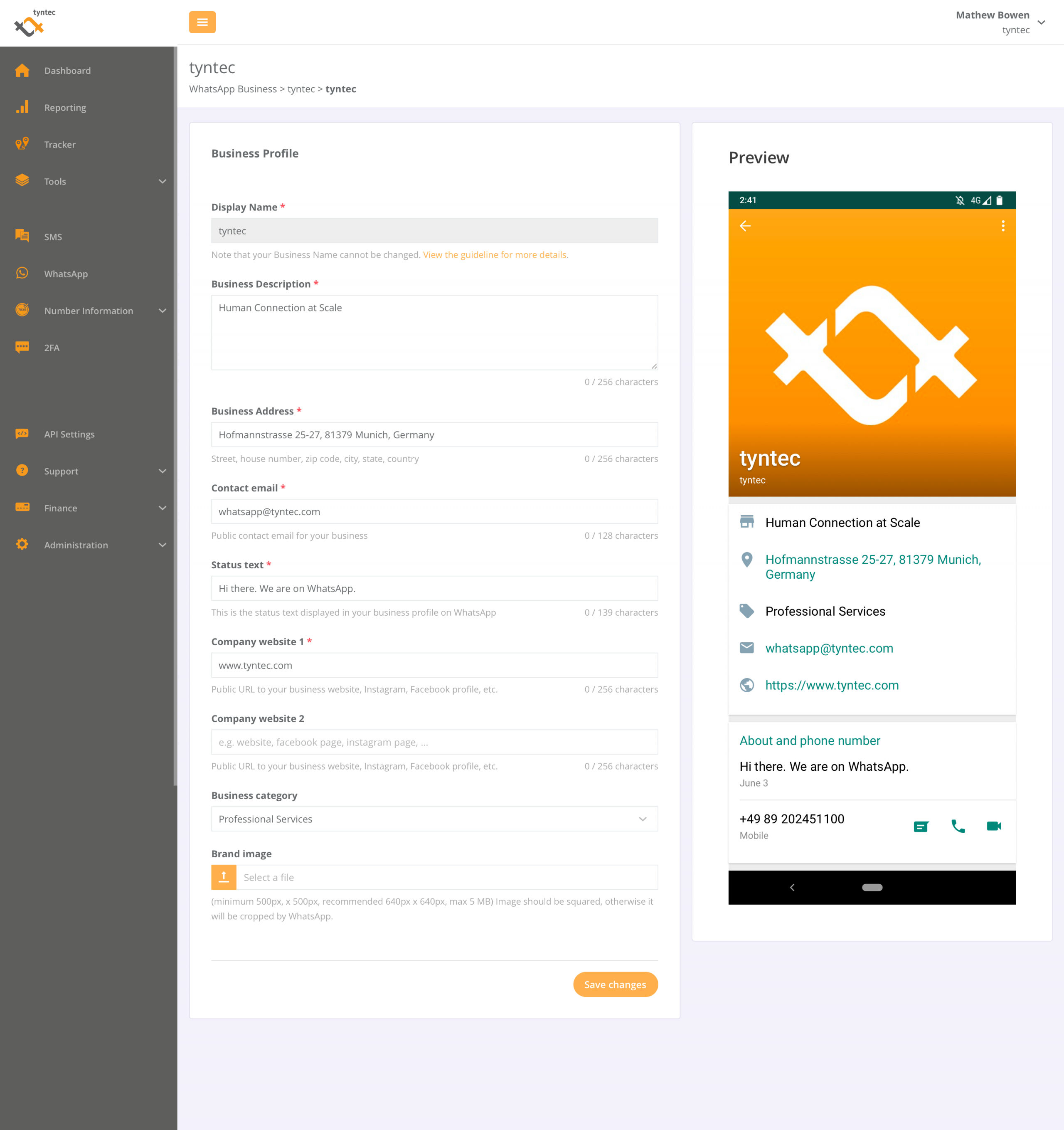How can I update my WhatsApp Business profile?
With tyntec you have two options to update your WhatsApp Business profile:
- Use our WhatsApp Profile API to change your core company details including logo, public URL, company description, and more.
- The second option is to log in to your tyntec account (customer portal).
Updating your WhatsApp Profile with your tyntec account
First, log in to your tyntec account. Then, navigate to the WhatsApp tab. After the initial setup of your profile, you will see all your profiles here.
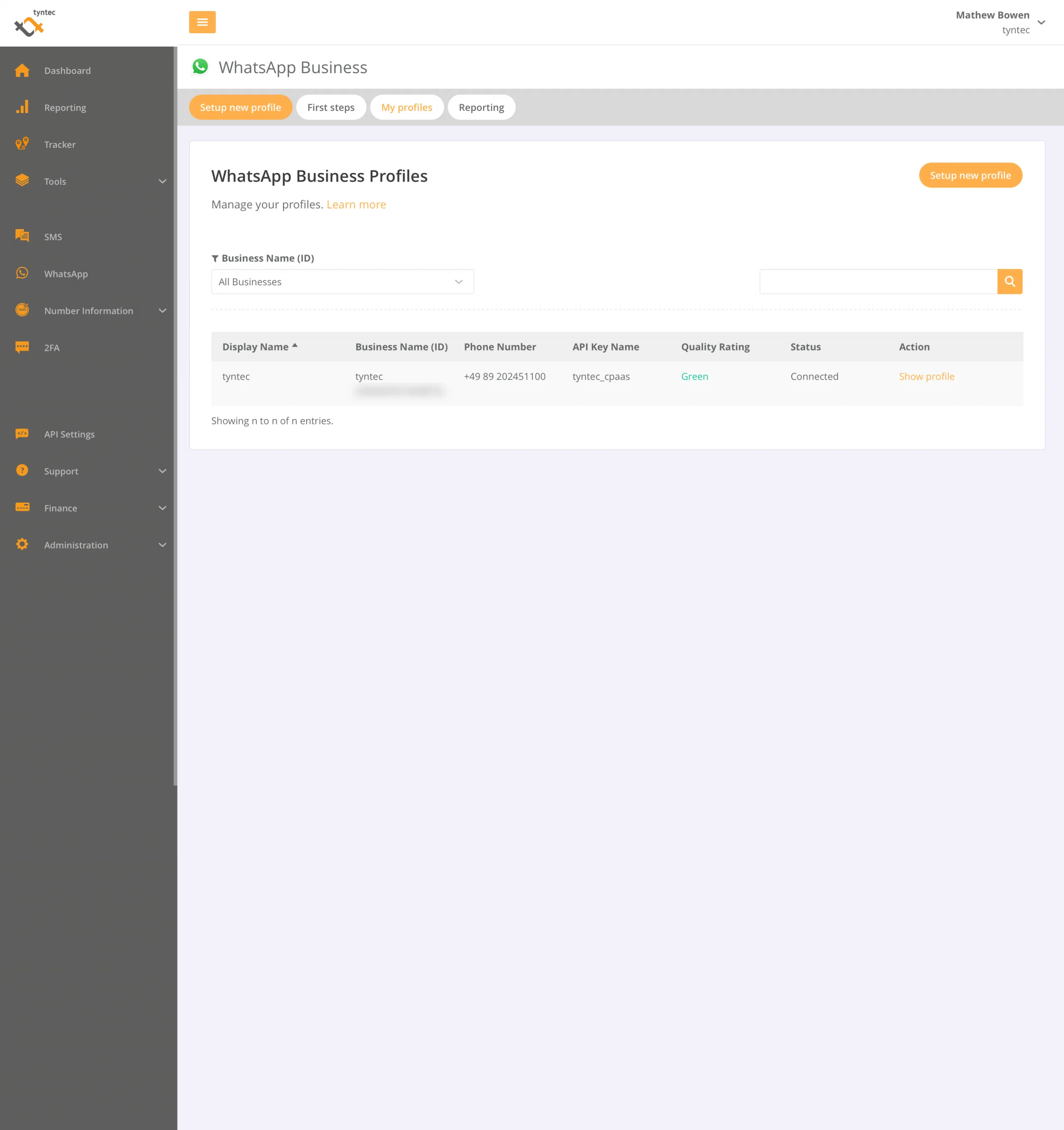
Choose the profile you want to edit and select ‘Show Profile’ from the actions column. This will open up the current profile settings.
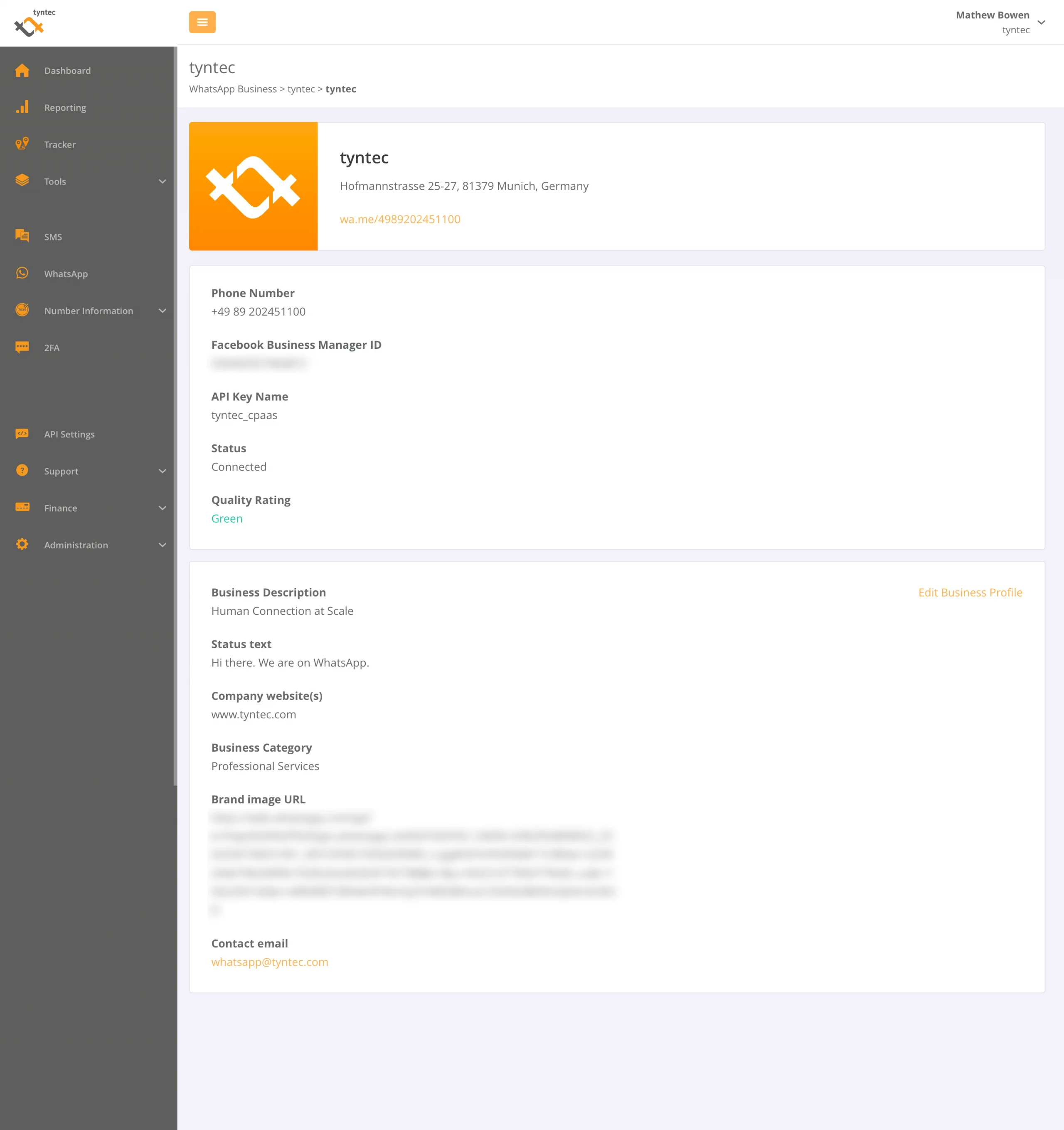
Scroll down and select ‘Edit Business Profile’ to change your profile details. This will bring you to the editing mode for your profile. Here you can edit all details, except the ‘Display Name’. The preview on the right showcases how your profile will look like after saving.