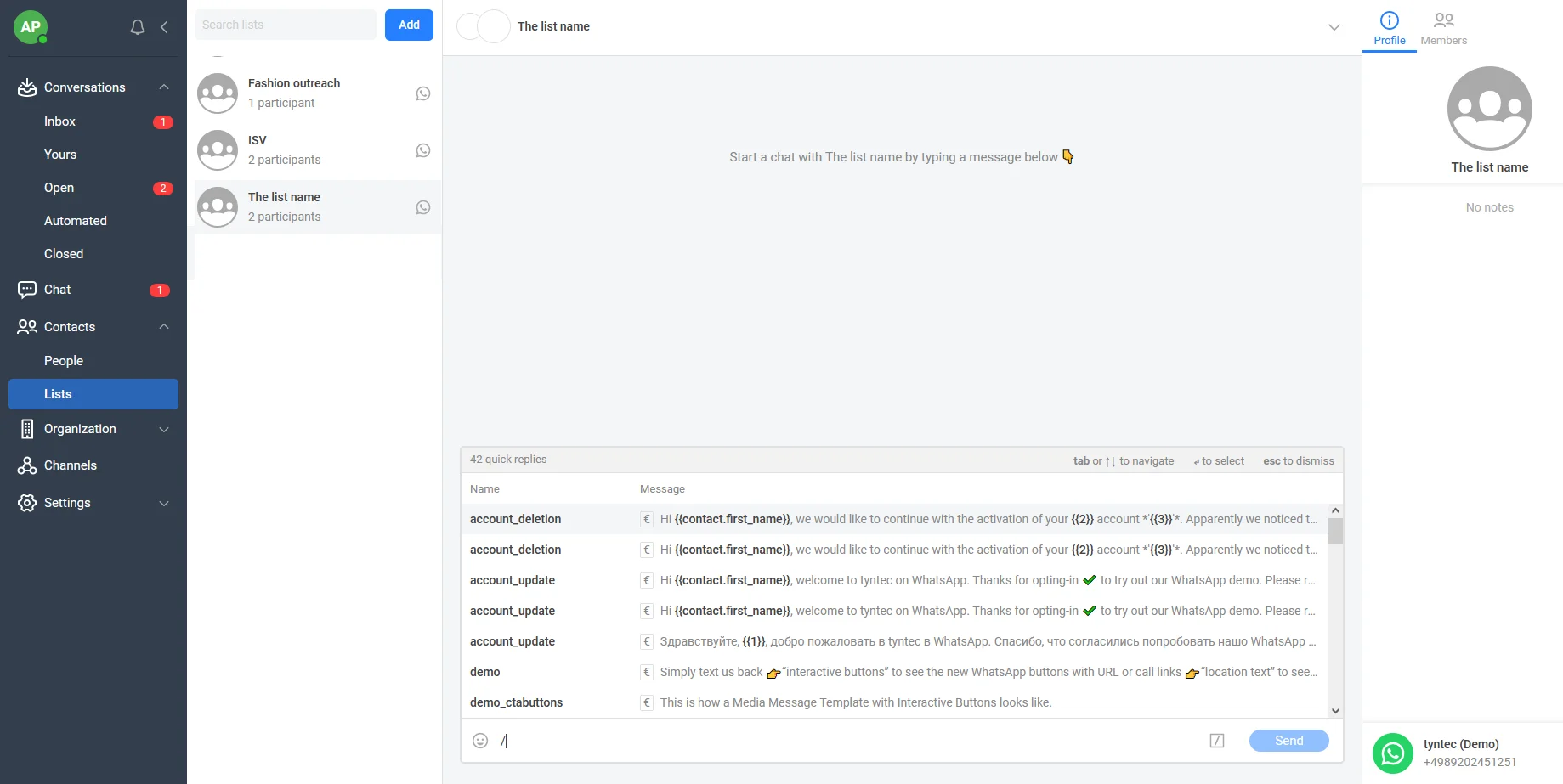How do I submit message templates with the Conversations Inbox?
Submitting your WhatsApp message templates can be achieved in two ways:
- Use tyntec’s Message Template Manager on your tyntec account. Find instructions here.
- Use the Conversations Inbox API to add your message template in a programmable manner. Find more information here.
Once your message template is approved, it’s directly integrated into your Conversations Inbox account and visible by clicking on the text field at the bottom. You can see all of your approved message templates (and quick replies) and select one from the list.